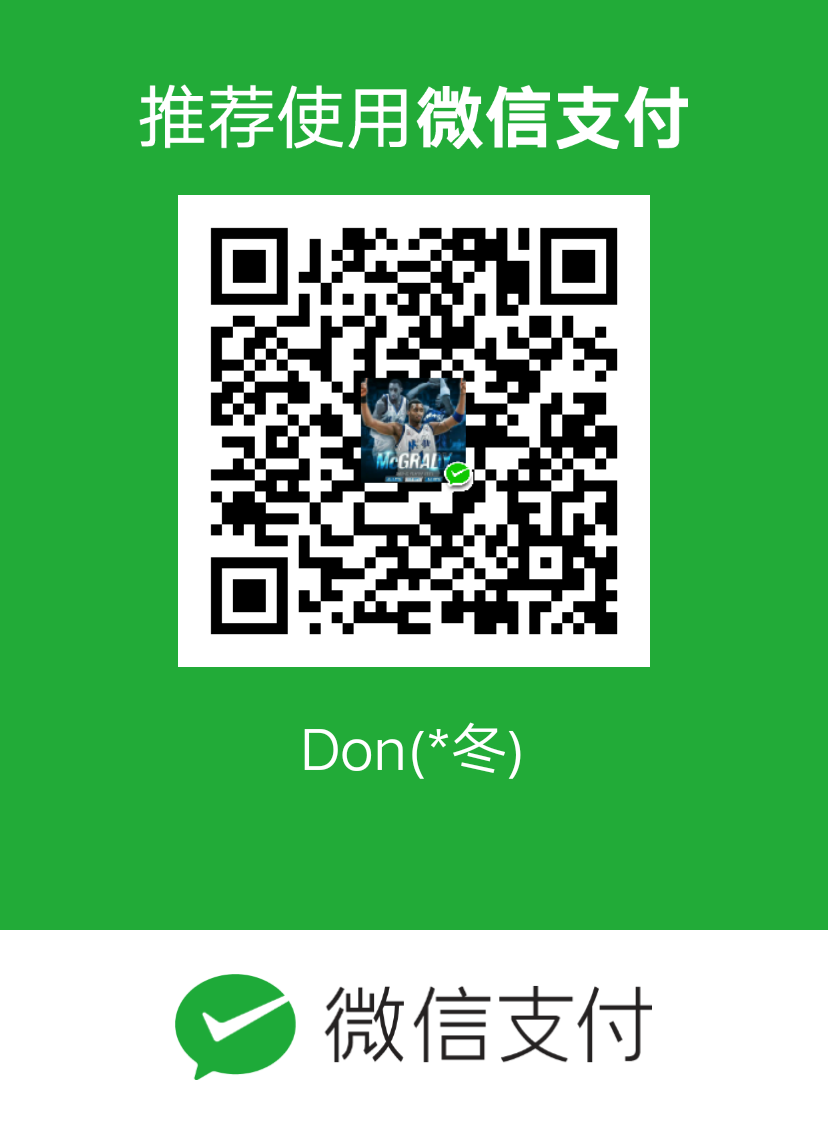Hexo
安装 hexo之前需要先安装git和node.js,详细安装见Hexo官网
1 | npm install hexo-cli -g |
经过以上步骤的操作,就可以在浏览器中查看静态的blog模版,默系统认分配4000端口,完整地址:http://localhost:4000/
配置站点_config.yml文件
使用git将站点部署到远程仓库
1 | deploy: |
然后执行以下命令1
npm install hexo-deployer-git --save
安装完成后,就可以在_posts目录下添加markdown文件作为每一篇博客,通过以下语句来生成和部署我们的静态站点
清空缓存,即删除public目录1
hexo clean
重新生成public目录,该目录下的放的就是博客所有的页面及相关的css ,js等1
hexo g
通过git将.deploy_git目录下的文件部署到远端仓库1
hexo deploy
更换theme
hexo官网提供了大量的theme样式,NEXT是目前比较流行的一款主题
step1
clone next 项目到themes目录下
1 | git clone https://github.com/iissnan/hexo-theme-next themes/next |
step2
在站点_config.yml中更换主题
1 | # Extensions |